Select "Export" command from Hot List Menu.
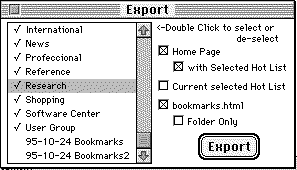
This example is set to export those files.
- Home Page.htm
- Selected Hot List.htms
Current selected Hot List option : export current selected Hot List only ("Research" on this picture).
All exported file except bookmark.html will be exported in "Exported" folder.
Exported File Name
File's name exported by Mac version and exported by Windows version are slightly deferent.
File name exported by Mac version
- Home Page file - "Home Page title in preference".htm
- Hot List file - "Hot List Title".htm
File name exported by Windows version
- Home Page file - HomePage.htm
- Hot List file - Listxx.htm (xx is sequence number of exported Hot List and you can export maximum 25 Hot list )
- Export One Hot List file - List00.htm
I will fix Windows version as soon as development tool will be ready.
How to use exported files
- Open "Exported" folder and find out exported your Home Page. The Home Page is titles as "User Name" Home Page.htm.
Open Home Page from your Browser using Open file command. You will see your Home Page title and Hot Lists in contents.
- To browse each Hot List, just click on Hot List's title.
- Hot List may have Contents of Folders.
- To move to Folder, just click on Folder's title.
- Press "Go Back" to go back to Contents.
- You can go back to Home Page either by clicking "Go Back" right after Hot List's Contents or pressing your Browser's "Home" button.
*You have to set your Home Page.htm as Home first. To do this,
- Open the Home Page.htm file from your Browser.
- Copy the URL address of opened Home Page.
- Go to preference setting of your Browser
- Paste copied URL address as default Home Page Location field.
This is a Sample Exported Home Page
Exported bookmarks.html file
You can use this file instead of this original bookmarks.html file.
Just place exported bookmarks.html file into the preference folder of Netscape Navigator.
The next time you launch the Netscape Navigator, you will see your new bookmarks from Netscape Navigator's "Bookmarks" menu.
Folders only option will reduce the launching time of Netscape Navigator.
